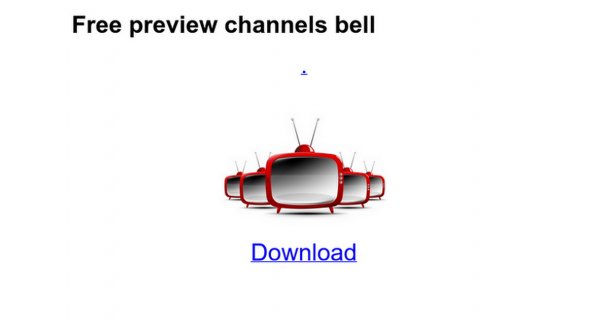
Model 5200, 6131, 6141, 6400, 9200, 9241, 9242 or 9400
- Press MENU and select the Preferences option.
- Use the Arrow buttons to select the Favourites option.
- Use the Arrow buttons to select your Favourites list. Then, select Modify List.
- Press SELECT twice.
- In the Channels List, highlight the channel you want to add, and then press Select. Repeat for every channel you wish to add.
- When you are happy with your list of favourites, select Save.
- Select Edit Name and give your list a name.
Model 2700, 3100, 3200, 3500, 3700, 4100, 4500, 4700, 5100, 5800, 5900, 6000 or 6100
- Press MENU and select the Favourites option.
- Use the Arrow buttons to select your Favourites list. Then select Modify List.
Model 1000 does not support favourite lists.
Once you've set up your Favourites list, press GUIDE repeatedly to cycle through your favourites, because you can have more than one Favourites list.





